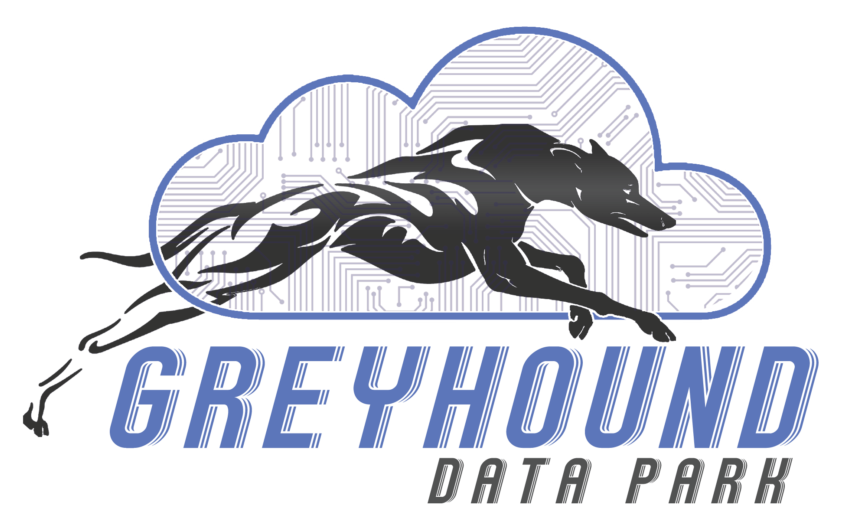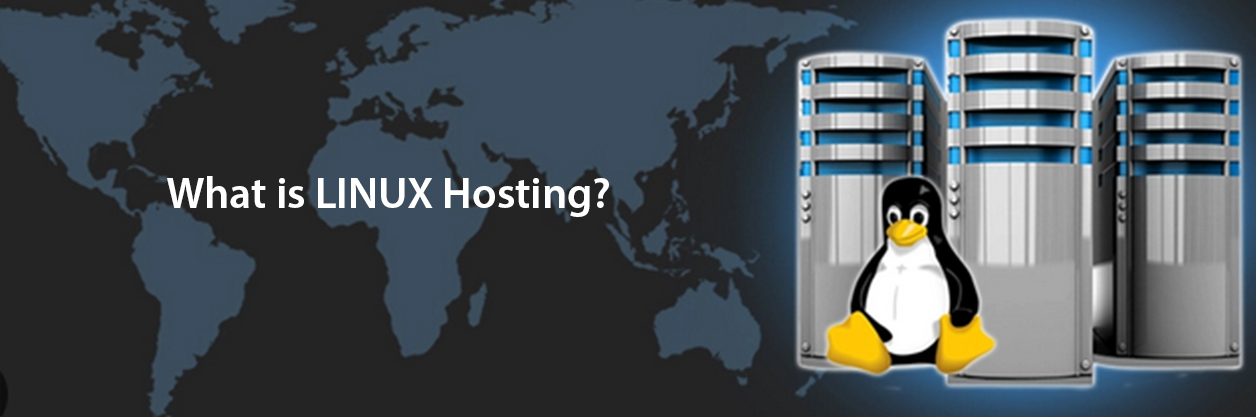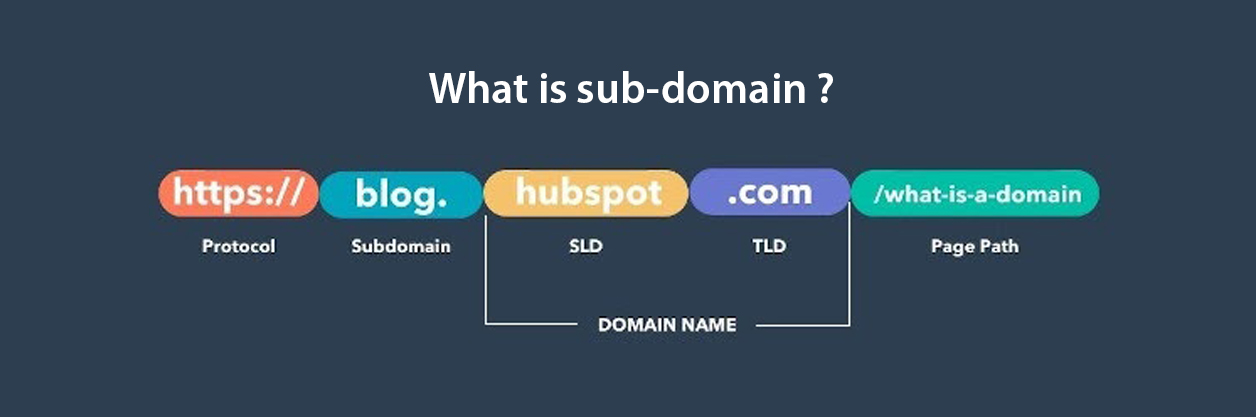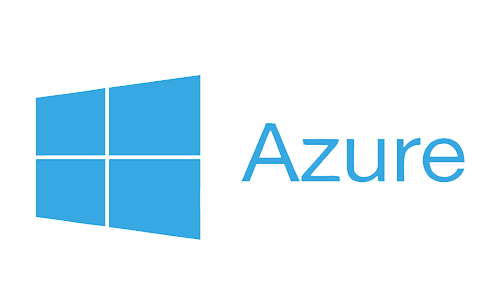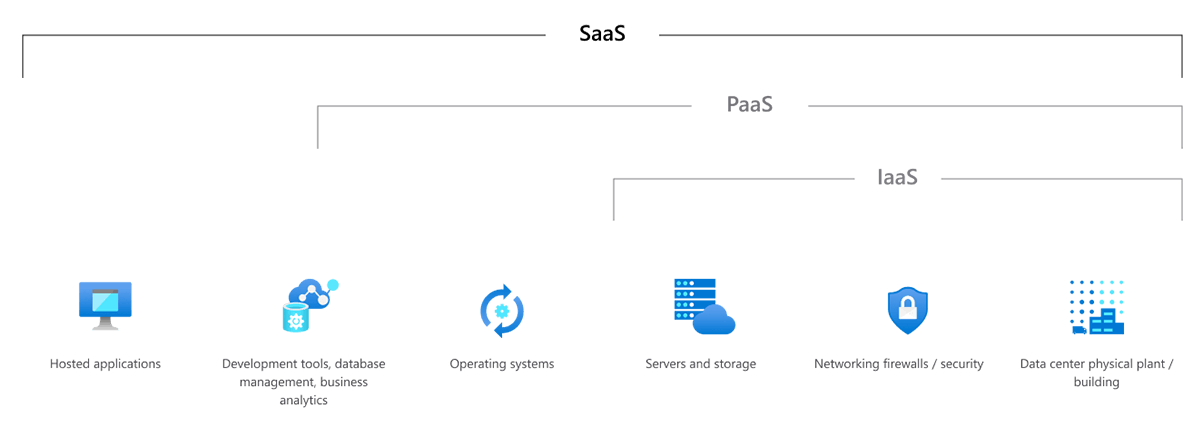What is Linux Hosting
What is Linux Hosting?
The Linux operating system is used for Linux hosting, which is a type of web hosting. It is becoming more popular because it can be cheaper and easier to manage than other types of web hosting. In this article, we’ll talk about what Linux hosting is, who should use it, how to choose a host for your website, and how you can start using Linux hosting right away.
Most shared web hosting services use Linux as their operating system. Because Linux is free, most cheap web hosting services also use it because it’s cheaper than other types of operating systems. The LAMP bundle (Linux, Apache, MySQL, and PHP) is a popular way to set up a web server because it is open-source and works with most Internet apps.
Linux hosting is a type of web hosting that lets you use the Linux operating system to build your website. This article will explain what this means, why it’s important, and how you can use it to set up your site.
The most common kinds of Linux hosting are LAMP (Linux Apache MySQL PHP) or LEMP (Linux Nginx MySQL PHP). People usually choose these types of servers because they give more control over the server and, as a result, offer better security and performance than other options like Windows-based hosting.
At Greyhound, we are in the business of Linux hosting. We have a variety of Linux-based products and services that will help you manage your web presence in an efficient and cost-effective way. The following are all part of the Linux web hosting services!
Linux is a major player in the server market right now. As the number of web hosts grows, it can be hard to find good Linux hosting. I spent months looking for a cheap Linux hosting service that I could trust, but I finally found one. I’ve put together this list of good Linux hosting options for webmasters on a budget based on what I’ve learned from hosting company forums and my own experience.
Hosting on Linux vs Windows
Linux hosting is based on Open Source software like Linux and Apache, while Windows hosting uses Microsoft access like Windows Server, Microsoft SQL Server, and Internet Information Server (IIS). There are many pros to each kind of hosting, but each also has its own cons. Both platforms have good points and bad points. Most web hosts, luckily, give you both options, so you can choose what works best for you when you sign up or scale up or down if you need to.
Linux has been a popular operating system since the early days of the internet. Many companies use it. Linux is used by many web hosting companies as the core of their service to customers. This is what is called a “Linux server.”
One of the best things about using a Linux-based hosting plan is that you can add and update software and scripts on your site, which isn’t always possible with Windows-based web hosts. Also, Linux doesn’t have any licensing fees, so depending on what operating system the host is running, this could save you money every year. In short, if you want a web host that runs on Linux, you have more options because many providers use this open-source platform.
The problem with a hosted Linux solution is that there isn’t as much support for making changes or fixing problems that might come up. Make sure the web host you’re thinking about has experience with Linux hosting by doing some research.
Linux Hosting Pros and Cons
Linux hosting is better than Windows hosting because it costs less money. This gives a business more for their money. Linux servers are also known to be much more stable and safe than Windows servers. Unlike Windows, Linux operating systems are easy to manage and set up. This makes the switch easy for business owners who are used to working on Microsoft machines.
Last but not least, Linux distributions come with a wide range of software that businesses can use right away without having to buy extra licenses. Hosting on Linux servers is the best way for business owners to stay ahead of their competition without breaking the bank or sacrificing quality service.
A lot of people use Linux hosting services. Here are some of the things that are good about it:
- The cost of Linux hosting is much lower than the cost of Windows hosting.
- Windows servers are less stable and less safe than Linux servers.
- Linux distributions come with a lot of software that business owners can use right away without having to buy extra licenses.
- Because of this, Linux hosting services are the best option for businesses that want to stay ahead of their competition and save money at the same time.
- Hosting on Linux servers is a great way for business owners to stay ahead of their competition without sacrificing service quality or spending a lot of money.
- Hosting on Linux will cost less than hosting on Windows, so businesses will get more for their money. In addition, Linux server
Disadvantages of Linux Hosting
There are many different ways to host a website with Linux. There are, however, some problems with Linux hosting that you need to know about before deciding if it’s right for you.
One of the biggest problems with Linux hosting is that it can cost more than other options. This is because it isn’t used as much, so there aren’t as many companies that offer this service.
Another problem with Linux hosting is that you might need to know some technical stuff to use it well. Getting your website up and running may be hard if you don’t know the platform well.
Linux hosting is also not as safe as some other web hosting options. There are viruses that are less common on Linux servers but can affect them more than others. So, if you want your site to be free of viruses, Linux hosting might not be the best choice.
Linux is a great option if you want to host your site with a company that has been in the business for a long time and will help you when you need it. But it has some problems that can make it harder than other options like Windows or Mac OSX hosting. Make sure to weigh the pros and cons before making your final choice.
Conclusion
Linux hosting is a type of web hosting that uses the Linux operating system. Linux hosting could be right for you if you want to host your website on a cheap, secure server that will be online most of the time. This article explains what Linux hosting is and how it differs from other types of web hosting.
Grey Hound invests heavily to provide the highest standards of reliability, scalability, availability, security, and responsive data center in Iraq. Everything an organization needs to fully modernize its IT infrastructure can be provided starting from the physical allocation and ending at fully managed environment.